by Zella
The more digitized our lives get, the more active hackers become. Ever since the start of the pandemic, there has been a 6-fold increase in cyberattacks worldwide. Sure, software developers do their best to ensure the safety of their users. However, they can never keep you fully protected.
Contents
The truth is, your online security is entirely in your own hands. The passwords you choose, the wifi you use, and the cybersecurity tools you install all influence your vulnerability to hackers. Below you will find five ways that you might be making yourself susceptible to hackers, as well as some easy solutions to try out.
Many people don't know this, but public wifi is actually a huge cybersecurity threat. This is because it often has no encryption. A hacker who intercepts your connection to unencrypted public wifi can get their hands on pretty much any data you transfer while you're connected.
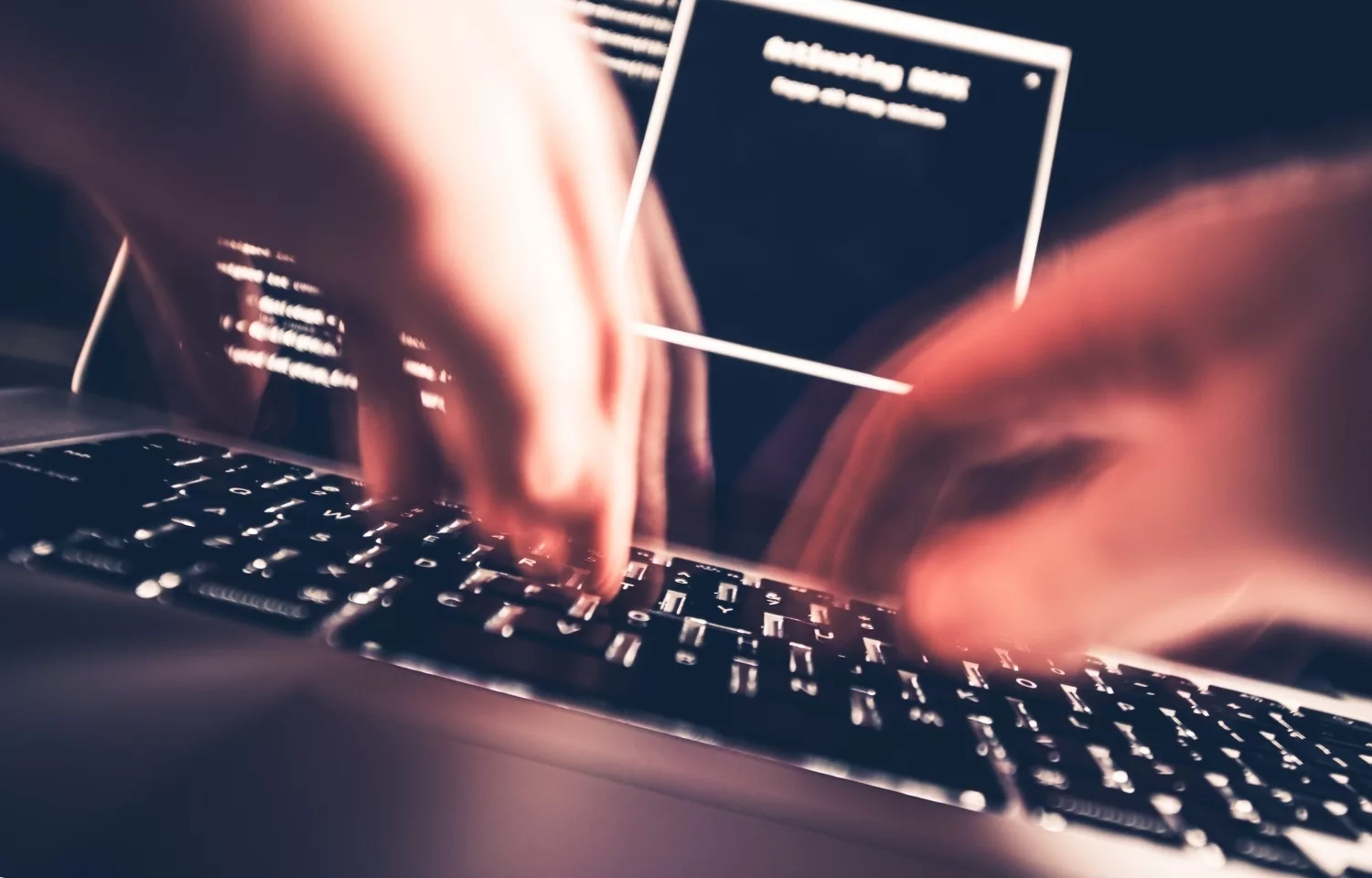
While the threat of public wifi is real, sometimes you can't avoid it, especially if you travel a lot. If that sounds like you, then you should definitely consider getting a VPN. A VPN (virtual private network) is an encryption tool that masks your IP address, location, and data. Using a VPN ensures that even if a hacker does access your data through public wifi, it will be impossible to read.
Have you ever used a password like "password1", "hello123", or "opensesame"? We probably all have at some point. Well, this is a huge mistake when it comes to cybersecurity. Using simple passwords makes you vulnerable to brute force attacks, which you've probably seen many times in movies.
A brute force attack is when a hacker tries out many different passwords consecutively until they guess the correct one. They try the simplest passwords first, so if your password is "opensesame", it might only take a few seconds to crack it.
Everybody is probably guilty of this one. After all, using the same password for all of your accounts means a super simple digital life. No piece of paper with all of your passwords written down. No scratching your head trying to remember them all, just to eventually get blocked from your accounts.
Now here's exactly why you shouldn't use the same password for several accounts. Imagine you create a new account on an online store to buy some clothes, and you use the same password you use for your banking account and social media. Since this website isn't very secure, hackers end up getting their hands on all of its users' passwords. Eventually, they easily access your bank account and steal your credit card number and social security number.
Scenarios like these are more common than you'd think. You just don't hear about them on the news every day because they happen all of the time. The best way to secure your accounts is to use a reliable password manager. A password manager can generate complicated passwords for each of your accounts and keep them stored for you in a secure and encrypted location.
Ah, the never-ending story of clicking "update software later". Users often fail to understand just how vital software updates are in cybersecurity. The thing is, hackers keep figuring out new ways to access software and steal user data.
As soon as developers notice such vulnerabilities in their system, they fix them by sending out software updates. So you might want to check if you have any software updates available. This applies to all operating system and app updates on your phone, tablet, and computer.
Always be extra vigilant when it comes to unknown links and pop-ups because hackers often like to hide malware in them. This malware can access and steal your sensitive data without you even knowing it, or it can even block your computer and erase all of your data. You might even have some malware on your device right now, just quietly lurking around. Yeah, it sounds scary, but there are plenty of tools that can protect you.
For starters, make sure you have a firewall. A firewall filters all of the data that goes in and out of your device and scans it for suspicious content. If it detects potential malware, it'll inform you and block it from entering your device. Another handy tool is antivirus software. Antivirus software helps detect and erase viruses from your computer.
The internet can be brutal. Thousands of hackers are always lurking around waiting for users to access unencrypted wifi, click on malicious links, or use easy passwords. Remember, by taking the correct precautions and employing the right cybersecurity tools, you can protect yourself and significantly reduce your vulnerability to cyberattacks!

About Zella
Zella is a writer and filmmaker known for her work in the field of media arts. She hails from Tohatchi, New Mexico, and has achieved notable accomplishments throughout her career. Zella holds a bachelor's degree in Media Arts from the University of New Mexico and an MFA (Master of Fine Arts) in Creative Writing from the Institute of American Indian Arts.
 |
 |
 |
 |
Time for FREE Giveaways, and Free Gifts luck now
Reveal all secrets with adblock move. Hit a button below to show all
 |
 |
 |
 |